Adding Help Text
When defining a field, you can add Help text that further describes the field and requested information. This is a great tool to use as a mini on-line manual.
To add Help text to the form
- On the Edit Form Field Detail page, click the Help Text edit
 icon.
icon.
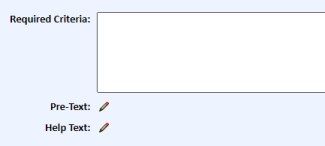
The standard text editor displays, allowing you to enter the Help information.
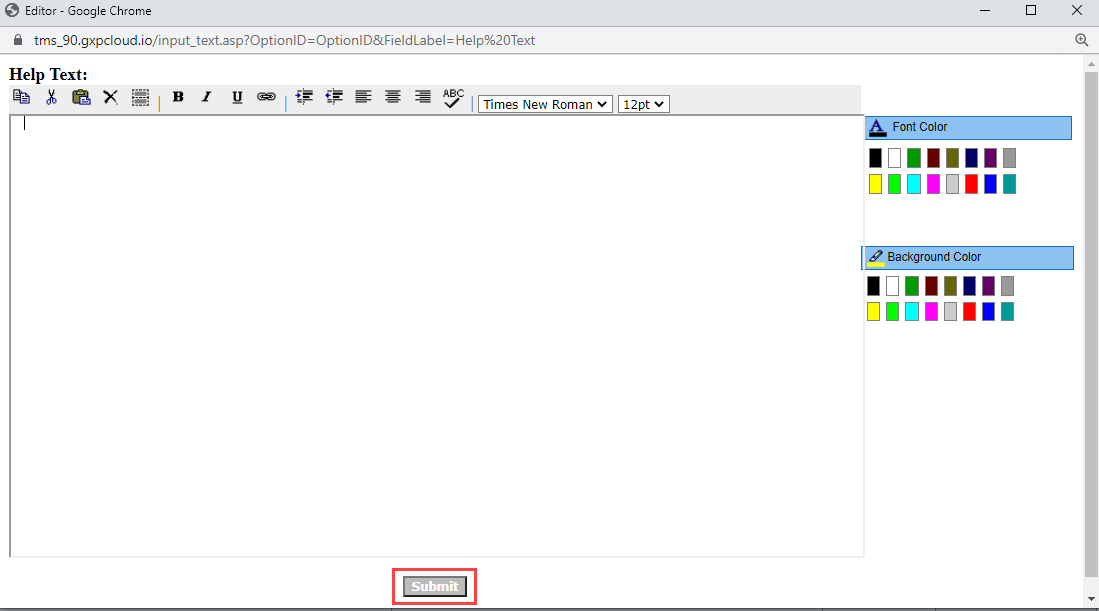
- After entering the help text, click the Submit button to save it.
When using the form, the Help icon will display next to the field.
![]()
If the form is in edit mode, clicking the Help ![]() icon will display the help message.
icon will display the help message.